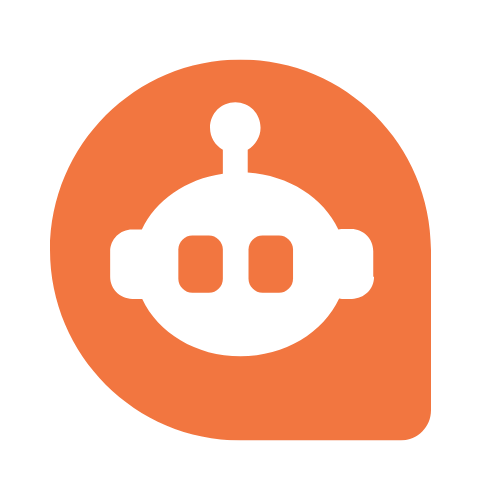Introduction to Co-Pilot in Microsoft 365
Microsoft 365 has added Co-Pilot, an advanced AI tool designed to boost productivity and make tasks easier across its platform. This new feature changes how users work with Microsoft applications, offering a smarter, more personalized, and efficient experience. Let’s Dive in The future of Ai in Microsoft 365
What is Co-Pilot?
Co-Pilot is a smart virtual assistant using advanced AI to help with real-time suggestions, automate routine tasks, and give useful insights. It is built into Microsoft 365 apps like Word, Excel, PowerPoint, and Teams, helping users do more with less effort and increasing overall productivity.
Features and Benefits
- Contextual Assistance: Co-Pilot understands what you’re working on and gives helpful suggestions, whether you’re writing an important document or creating a presentation. It adapts to your needs, making it a valuable tool.
- Automation of Routine Tasks: By taking care of repetitive tasks, Co-Pilot frees up time for more important work, boosting efficiency and letting users focus on what matters most.
- Data Insights and Analysis: In Excel, Co-Pilot can analyze data, create reports, and suggest formulas, making data management easy and accessible for all skill levels.
- Meeting Optimization: In Teams, Co-Pilot helps schedule meetings, prepare agendas, and summarize meeting notes, leading to more productive sessions.
How Co-Pilot Enhances Collaboration
Co-Pilot improves teamwork by allowing joint document editing, suggesting edits, and keeping everyone aligned. It helps with communication in teams by integrating with chat and email, offering suggestions that enhance clarity and effectiveness.
Privacy and Security
Microsoft ensures privacy and security in Co Pilot’s design, keeping these aspects a top priority. Users can trust that their data is handled securely, following strict standards to keep personal and organizational information safe and private.
Features of Co-Pilot
Co-Pilot offers a range of handy features and tools to help users with various tasks, boosting productivity and efficiency. Here’s a breakdown of what it offers:
- Smart Code Help: Co-Pilot uses AI to provide helpful code suggestions, making it easier for developers to write code quickly and with fewer mistakes. This feature is great for cutting down on repetitive coding tasks and finding solutions to tricky problems.
- Understanding Context: Co-Pilot gets the context of the code you’re working on, so it can suggest ideas that fit your project goals. This helps keep your code consistent and follows best practices.
- Learning and Adapting: Co-Pilot learns from how you code and adjusts its suggestions to match your style. Over time, it becomes more in tune with what you need and like.
- AI in Coding: Using AI in software development is changing how developers handle coding, debugging, and testing. AI tools boost productivity and improve the quality of code.
- Machine Learning Models: Co-Pilot uses advanced machine learning models to understand and generate code. Knowing how these models work gives insights into how AI tools interpret programming languages and user inputs.
- Developer Productivity Tools: Co-Pilot is part of a wider set of productivity tools for developers. These include version control systems, project management software, and integrated development environments (IDEs) that all work together to make the development process smoother.
By looking into these features and topics, users can get a full picture of how Co-Pilot can fit into their workflow and improve their development practices.
Benefits of Using Co-Pilot
Co-Pilot offers many advantages for people and teams who want to improve their work processes. Here are the key benefits and how Co-Pilot boosts productivity, efficiency, collaboration, and workflow management.
Streamlined Task Management
Co-Pilot helps users organize tasks better, making it easier to prioritize and manage time. It automates repetitive tasks so users can focus on more important activities, increasing overall productivity.
Intelligent Assistance
Co-Pilot gives real-time suggestions and insights to help with decision-making and problem-solving. This cuts down time spent searching for information, leading to more efficient workflows.
Impact on Collaboration
Improved Communication
Co-Pilot makes communication between team members easier by integrating different communication tools. This keeps everyone informed and aligned with project goals, reducing miscommunication.
Centralized Information Sharing
Co-Pilot provides a platform where team members can easily access important documents and data, promoting a collaborative environment where ideas and resources are freely shared.
Workflow Management
Automated Processes
Co-Pilot automates routine processes in workflow management, reducing human error and ensuring consistency. This saves time and lets team members focus on strategic tasks.
Real-Time Monitoring and Reporting
Co-Pilot offers real-time monitoring and reporting features for insights into project progress and performance. This helps managers make data-driven decisions, adjust strategies, and keep projects on track.
By using these features, Co-Pilot greatly enhances productivity, encourages collaboration, and optimizes workflow management for individuals and teams.
Use Cases and Applications
Co-Pilot is a handy tool that boosts productivity and efficiency in Microsoft 365 apps. Here’s how Co-Pilot can be used:
- Microsoft Word: In Word, Co-Pilot helps by suggesting text completions, fixing grammar and style, and creating content from prompts. This makes writing easier and ensures documents look polished and professional.
- Excel: In Excel, Co-Pilot can automate data analysis by suggesting formulas, spotting patterns, and pulling insights from complex data. This helps users make data-driven decisions faster without needing advanced Excel skills.
- PowerPoint: In PowerPoint, Co-Pilot aids in making engaging presentations by suggesting layouts, adding visuals, and crafting speaker notes. This allows users to focus on content and message rather than design specifics.
- Outlook: In Outlook, Co-Pilot boosts email productivity by suggesting quick replies, organizing messages by priority, and drafting emails from brief instructions. This helps users manage their inboxes better and communicate effectively.
- Teams: In Teams, Co-Pilot assists with scheduling meetings, summarizing chats, and suggesting agenda items. It promotes smooth communication and collaboration among team members.
Overall, Co-Pilot acts as a smart assistant in Microsoft 365 apps, helping users complete tasks more efficiently and effectively.
Challenges and Considerations
- Potential limitations and areas for improvement: When bringing in new systems or technologies, some natural limits affect how well they work. These might be technical issues, like hardware or software not working well together, or operational issues, like needing skilled people to run the system. Spotting these limits early helps guide efforts to make the system run better through updates, training, or other improvements.
- Privacy and security concerns: As we use more digital systems and store more data, keeping privacy and security in mind is crucial. It’s important to protect sensitive data from unauthorized access and breaches. This means using strong security measures like encryption, access controls, and regular security checks. Also, following privacy laws and ensuring clear data handling practices are key to keeping user trust and meeting legal requirements.
Future Prospects and Developments
Upcoming Updates and Features
Microsoft 365 is always changing to meet the needs of businesses and personal productivity. Future updates will focus on improving user experience by adding new tools and features that make working together and managing tasks easier. These updates often bring changes to the look of the software, add more security features, and allow better connections with other apps. By keeping its features up to date, Microsoft 365 makes sure users have the latest technology and productivity tools, which helps it stay a top choice in the market.
The Role of AI in Shaping the Future of Microsoft 365
Artificial Intelligence (AI) is key to making Microsoft 365 a smarter and more efficient platform. AI features like smart search, personalized insights, and predictive text are added to help users complete tasks more easily. AI also improves how data is analyzed, helping users understand information better and make quick, informed decisions. As AI technology grows, it will likely become a bigger part of Microsoft 365, leading to processes that are more intuitive and automatic, meeting user needs and creating a more productive and smooth work environment.
Conclusion
Co-Pilot has greatly changed how people use Microsoft 365. By adding AI features, it has made work easier and faster, helping users do their tasks better. It understands what you need and gives helpful tips, making work smoother and saving time on everyday jobs. There’s a lot of promise for Co-Pilot to grow in the future, with AI getting even better and offering more advanced features. As it keeps improving, Co-Pilot will become a must-have tool, making the Microsoft 365 experience better and helping users do more with less effort.
Main key points:
| Topic | Description |
|---|---|
| Introduction | Co-Pilot is an advanced AI tool integrated into Microsoft 365 to boost productivity and streamline tasks across the platform. |
| Key Features | – Contextual assistance – Automation of routine tasks – Data insights and analysis – Meeting optimization – Smart code help (for developers) |
| Applications | Enhances functionality in Word, Excel, PowerPoint, Outlook, and Teams with AI-powered suggestions and automation. |
| Benefits | – Streamlined task management – Intelligent assistance – Improved communication – Centralized information sharing – Automated processes – Real-time monitoring and reporting |
| Collaboration | Improves teamwork through joint document editing, suggesting edits, and keeping teams aligned. |
| Privacy & Security | Microsoft prioritizes data protection with encryption, access controls, and compliance with privacy laws. |
| Future Prospects | Continuous updates focusing on user experience, advanced AI features, and improved compatibility with other apps. |
| Challenges | Potential limitations in hardware/software compatibility and the need for skilled personnel to manage the system. |
Frequently Asked Questions (FAQs)
What is Co-Pilot, and how does it work with Microsoft 365?
Co-Pilot is a smart AI tool that boosts productivity in Microsoft 365 apps. It automates routine tasks, suggests improvements, and gives real-time insights to make workflows smoother.
Which Microsoft 365 applications are compatible with Co-Pilot?
Co-Pilot is made to work well with many Microsoft 365 apps like Word, Excel, PowerPoint, Outlook, and Teams, enhancing their features and overall performance.
How does Co-Pilot improve collaboration among team members?
Co-Pilot helps teams collaborate better by centralizing information sharing and improving communication through Microsoft Teams. It also makes editing documents and giving feedback easier.
What features does CoPilot offer for Microsoft Word?
In Word, Co-Pilot offers features like text suggestions, grammar and style corrections, and content generation. These help users create polished documents efficiently.
Can Co-Pilot assist with data analysis in Excel?
Yes, Co-Pilot can automate data analysis in Excel by suggesting formulas, spotting trends, and providing insights from complex data, making decision-making easier.
How does Co-Pilot enhance presentations in PowerPoint?
In PowerPoint, Co-Pilot suggests layouts, adds visuals, and creates speaker notes, allowing users to focus more on their message for impactful presentations.
In what ways does Co-Pilot improve email productivity in Outlook?
Co-Pilot boosts email productivity in Outlook with quick reply suggestions, prioritizing messages, and drafting emails from short instructions, making communication more efficient.
What are the key benefits of using AI features in Microsoft 365?
AI features in Microsoft 365 enhance user experience by offering smart search, personalized insights, and automating routine tasks, leading to more productivity and streamlined work.
How does Microsoft address privacy and security concerns with Co-Pilot?
Microsoft ensures privacy and security by using encryption, strict access controls, and regular audits, protecting sensitive data and complying with privacy laws.
What future developments can we expect for Co-Pilot and Microsoft 365?
Future updates will focus on improving user experience, adding advanced AI features, enhancing compatibility with other apps, and giving users access to the latest tools and technology.