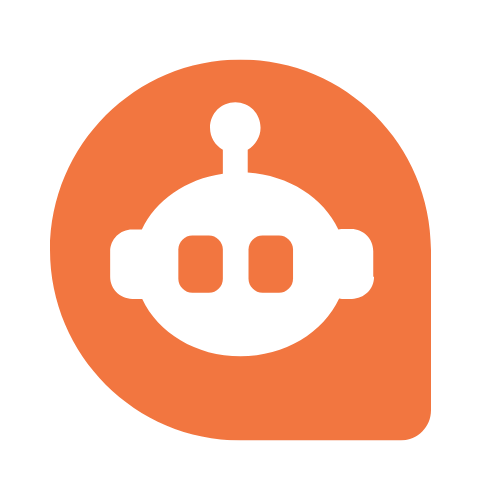Introduction
Microsoft Copilot has become a popular AI-powered coding tool in 2024, helping people automate tasks, write code, and get more done. It’s strong and works well with Microsoft’s other products, especially with GitHub integration. But, like any tool, it’s not perfect. It may not offer the flexibility you need or doesn’t fit with the way you work. It may not be right for your industry or lacks features that would help you improve coding efficiency.
Fortunately, you have plenty of alternatives to choose from. There are plenty of AI programming tools out there that can do just as much, if not more, than Copilot. Whether you’re a developer, a manager, or a business owner, there’s an AI coding assistant that can make your work easier. Let’s explore the best Microsoft Copilot alternatives for 2024.
Why You Might Want to Explore Microsoft Copilot Alternatives
While Microsoft Copilot is undeniably a powerful programming assistance AI, it’s not without its shortcomings. For many users, its strengths in one area are outweighed by weaknesses in others.
Limitations of Microsoft Copilot
One of the most common complaints about Copilot is its lack of flexibility. The tool is heavily integrated into Microsoft’s ecosystem, which is great if you’re already using products like Visual Studio or GitHub. Still, it can be a hassle for users working outside that environment. If you need your AI to work seamlessly across various developer collaboration platforms and software development tools, Copilot may fall short.
Another pain point? Customization. While Copilot provides excellent code automation tools, it can feel rigid. Users often find that they can’t tweak it to their liking, leaving them with an AI assistant that doesn’t fully meet their unique needs. Plus, Copilot can struggle with handling more complex, specialized coding workflows. It’s a great generalist, but when it comes to niche industries or advanced tasks, users might find themselves hitting a wall.
The Need for Flexibility in AI-Powered Tools
In today’s fast-paced digital landscape, flexibility isn’t just a bonus—it’s a necessity. Every business, every team, and every project is different. What works for one industry might be useless in another. That’s why a tailored approach is key when it comes to AI-driven code refactoring and intelligent code writing.
Imagine working in a creative industry that demands fast, iterative cycles or in a highly regulated field that requires precision and compliance. In both cases, you’ll want an AI that not only fits into your workflow but adapts to the unique needs of your business. Flexibility allows you to get the most out of your tool without being boxed in by its limitations. That’s why exploring alternatives to Microsoft Copilot could be a game changer for those looking for more control and customization in their AI in programming solutions.
Important Features to Consider in a Microsoft Copilot Alternative
When searching for the best Microsoft Copilot alternatives, it’s important to know what features will make the biggest impact on your workflow. Here are some must-haves to keep in mind when exploring your options.
AI-Powered Automation
Smart automation is at the core of why AI development tools are so powerful. Automating repetitive tasks not only conserves time but also minimizes the chance of human mistakes. Whether it’s writing code, generating content, or managing data, AI-powered coding takes the mundane off your plate, allowing you to focus on more critical tasks.
Look for an alternative that excels at code generation software—one that can handle a variety of tasks without constant supervision. The right tool will act like an extra set of hands, working behind the scenes to keep things running smoothly. Think of it as your reliable virtual assistant, always on call to take over the heavy lifting.
Seamless Integration with Your Existing Tools
If your AI tool doesn’t integrate well with the software and platforms you already use, it can quickly become more of a burden than a benefit. Seamless integration is a must. The last thing you want is to save time jumping between systems or wrestling with compatibility issues.
An ideal alternative to Microsoft Copilot will sync effortlessly with your current workflow, whether you’re using cloud IDEs, project management tools, communication platforms, or other software engineering tools. When your tools talk to each other, you stay productive without interruption, saving precious time and avoiding unnecessary friction.
User-Friendly Interface
Even the most advanced AI coding assistants will only do you a little good if they’re a headache to use. A user-friendly interface is crucial for ensuring that anyone on your team—whether they’re tech-savvy or not—can quickly get up to speed and make the most of the tool.
The best developer productivity tools will offer a clean, intuitive layout that doesn’t require hours of training to navigate. When the interface is easy to use, it lowers the barrier to entry, empowering everyone to harness the tool’s full potential. The name of the game is simple but powerful. The more streamlined the experience, the quicker you can dive into what really matters: getting the work done.
Top Microsoft Copilot Alternatives to Try in 2024
If you’re looking for tools that can deliver the same—or better—performance as Microsoft Copilot, you’ve come to the right place. Here are some of the top coding AI alternatives you should consider for 2024.
GitHub Copilot is often seen as the original inspiration for Microsoft Copilot. Built directly into GitHub, this AI tool is designed specifically for developers, making it a go-to for writing code faster and more efficiently. It understands natural language and can generate code snippets, making it incredibly useful for repetitive coding tasks.
It’s best suited for developers and teams working within the GitHub integration ecosystem. Still, the good news is that it supports multiple programming languages, so it’s not restricted to just one. If you’re already a heavy GitHub user, this alternative may feel like a seamless fit.
2. Tabnine
Tabnine has established itself as a strong contender in the AI-powered coding world. One of its standout features is its ability to predict and auto-complete lines of code based on context, which can significantly boost coding efficiency.
It’s particularly useful for those looking for enhanced productivity without sacrificing the flexibility to work across various IDEs. Whether you’re a solo developer or part of a larger team, Tabnine can easily enhance your workflow by predicting and generating smart code suggestions that are tailored to your specific project needs.
Replit Ghostwriter is built for developers to collaborate in real-time, making it a top choice for teams. Its key feature is the ability to support live, collaborative editing, which enables multiple users to code together in real time.
Ghostwriter provides valuable predictive coding suggestions and can also help debug errors in your code, making it perfect for projects that require frequent teamwork and fast iterations. If collaboration is your focus, Replit Ghostwriter is a fantastic alternative.
4. Kite
Kite is another AI-powered option that many developers swear by. It supports over a dozen programming languages, offering developers intelligent code-writing suggestions that help speed up the coding process.
What makes Kite special is its easy-to-use interface and the fact that it works offline, ensuring that you can access its features even without an internet connection. This makes Kite ideal for developers who frequently work in remote areas or need reliable offline support.
5. Codota
Codota is designed to improve code quality by analyzing billions of lines of code and providing real-time code suggestions. It integrates seamlessly with most major IDEs, including Eclipse, IntelliJ, and Android Studio, so you won’t have to worry about compatibility issues.
Codota helps prevent errors before they happen, making it a great tool for developers looking to enhance the quality and accuracy of their work. If clean, optimized code is your priority, Codota is definitely worth trying.
Amazon CodeWhisperer is Amazon’s take on AI for developers, and it comes packed with some unique features. One of its strongest points is its deep integration with AWS, making it a no-brainer for developers who are already building in Amazon’s cloud-based development infrastructure.
CodeWhisperer excels at providing context-aware code automation tools that can help improve efficiency and reduce the need for tedious coding. If you’re an AWS user, this alternative could fit seamlessly into your workflow.
IntelliCode is another AI-powered tool from Microsoft, but it offers a more focused experience than Copilot. IntelliCode uses machine learning in development to analyze the code you’re working on and makes suggestions based on your coding patterns and preferences.
Best suited for developers within the Microsoft ecosystem, IntelliCode is a powerful tool for streamlining development and minimizing repetitive tasks. If you’re already working with Microsoft tools, this is an excellent option to explore.
8. PyCharm AI Assistant
PyCharm’s AI assistant is a game-changer for Python developers. It offers smart code suggestions tailored to Python, helping you write cleaner, more efficient code. PyCharm’s assistant also helps with debugging and navigating complex codebases, making it perfect for large-scale projects.
If Python is your main programming language, PyCharm AI Assistant is an alternative that can make your life a lot easier.
9. Sourcery
Sourcery is all about code optimization. It automatically refactors and improves your code without changing its overall structure, making it perfect for those looking to write cleaner, more efficient code.
Whether you’re working on a small project or something much larger, Sourcery will help ensure that your code is as optimized as possible. It’s a great tool for anyone looking to take their code quality to the next level.
10. Snyk AI
Security-conscious developers will love Snyk AI. This tool focuses on improving the security of your code while still offering all the benefits of AI-powered development. It scans for vulnerabilities and suggests fixes in real time, helping you to write secure, bug-free code.
For developers working in highly regulated industries or who want to make security a priority, Snyk AI is an excellent alternative to consider.
How to Choose the Best Microsoft Copilot Alternative for You
With so many great alternatives out there, how do you choose the one that’s perfect for you? It all comes down to understanding your workflow and project needs.
Consider Your Workflow and Project Needs
First, take a close look at how you work. Are you a solo developer working on smaller projects or part of a larger team collaborating on complex systems? Do you need an AI tool that excels at AI-driven code refactoring, debugging, or writing new code? Maybe you’re looking for something that integrates seamlessly with your existing platforms, or perhaps you need an AI that can adapt to niche tasks in your industry.
The key is to match the tool to your specific tasks. If you often work on cloud-based applications, an alternative like Amazon CodeWhisperer might be your best bet. If you prioritize clean code, tools like Sourcery will serve you well. Choosing the right AI tool will make your workflow smoother, helping you accomplish more with less effort.
Budget-Friendly Options
Not every AI tool has to break the bank. Several free AI coding tools can still deliver great value. For example, Tabnine offers a free version with plenty of features, and Replit Ghostwriter provides collaborative coding without a hefty price tag. Kite, too, has free options with the ability to upgrade when you need more power.
If cost is a concern, start by exploring these more affordable options. Many of these tools offer premium upgrades, but you might find that the free version covers everything you need. Balancing features with your budget ensures you get the most bang for your buck without compromising on productivity.
Microsoft Copilot Alternatives Summary
| Alternative | Key Features | Best For |
|---|---|---|
| GitHub Copilot | – Natural language understanding – Code snippet generation – Multiple language support | Developers in GitHub ecosystem |
| Tabnine | – Context-based code prediction – Auto-completion – Cross-IDE compatibility | Developers seeking flexibility |
| Replit Ghostwriter | – Real-time collaboration – Live editing – Debugging assistance | Teams requiring frequent collaboration |
| Kite | – Offline functionality – Multi-language support – Intelligent suggestions | Developers working in remote areas |
| Codota | – Code quality improvement – Real-time suggestions – IDE integration | Developers focused on code optimization |
| Amazon CodeWhisperer | – AWS integration – Context-aware automation | AWS users and cloud developers |
| IntelliCode | – Pattern-based suggestions – Microsoft ecosystem integration | Developers in Microsoft environment |
| PyCharm AI Assistant | – Python-specific assistance – Debugging help – Complex codebase navigation | Python developers |
| Sourcery | – Automatic code refactoring – Code optimization | Developers prioritizing clean code |
| Snyk AI | – Security-focused – Real-time vulnerability scanning | Security-conscious developers |
Conclusion
Exploring alternatives to Microsoft Copilot is more than just an exercise in curiosity—it’s a strategic move to optimize your workflow. Every tool has its strengths and weaknesses, and by trying different options, you give yourself the chance to find the one that fits your needs perfectly. Whether it’s improved automation, better integration, or simply a tool that’s easier on your budget, finding the right alternative can transform the way you work.
In 2024, the future of AI-powered development looks brighter than ever. New tools are emerging, existing ones are evolving, and the possibilities seem endless. As AI continues to redefine coding and productivity, having the right tool in your arsenal will not only keep you competitive but also open doors to new levels of creativity and efficiency. The key is staying adaptable, willing to explore, and ready to leverage these powerful technologies to your advantage. So, don’t hesitate to explore these Microsoft Copilot alternatives and see which one works best for you. The future of coding is at your fingertips.
FAQs
What is Microsoft Copilot, and why should I look for alternatives?
Microsoft Copilot is an AI-powered coding tool that helps developers automate tasks and write code faster. However, it may not offer the flexibility, customization, or compatibility some users need. Exploring coding AI alternatives can help you find a tool that better fits your specific needs and coding workflows.
What are the key features to look for in a Microsoft Copilot alternative?
Look for features like AI-powered automation, code optimization, seamless integration with IDEs, and a user-friendly interface. These tools should help improve coding efficiency while integrating well with your existing platforms.
Is GitHub Copilot a good alternative to Microsoft Copilot?
Yes, GitHub Copilot is a strong alternative. It works directly within the GitHub ecosystem and offers predictive coding suggestions to streamline code completion and code automation tools.
Can Tabnine boost my productivity more than Microsoft Copilot?
Tabnine is known for its smart code suggestions and can boost productivity by auto-completing code based on context. It works well with various IDEs and is a flexible option for developers seeking more customization in their AI programming tools.
What makes Replit Ghostwriter a good alternative for teams?
Replit Ghostwriter is designed for developers to collaborate in real time, allowing multiple users to edit code simultaneously. It’s perfect for team projects where collaboration is essential, offering predictive coding suggestions and live debugging.
Is Kite a good option for offline coding?
Yes, Kite works offline, making it an excellent option for developers who need reliable support in remote or low-connectivity areas. It supports multiple programming languages and provides intelligent code-writing suggestions.
How does Codota help with code quality?
Codota analyzes billions of lines of code to provide real-time code suggestions that help prevent errors before they happen. It’s great for developers looking to improve code quality and ensure coding error reduction.
Is Amazon CodeWhisperer a good choice for cloud-based development?
Yes, Amazon CodeWhisperer is deeply integrated with AWS, making it ideal for cloud-based development. It offers context-aware code automation tools that improve efficiency for developers working in Amazon’s cloud infrastructure.
What’s the difference between IntelliCode and Microsoft Copilot?
IntelliCode uses machine learning in development to make coding suggestions based on your specific coding patterns. It’s more focused on code optimization and AI-driven code refactoring, making it a great alternative for Microsoft ecosystem users.
What are the best free AI coding tools available?
Some of the best free options include Tabnine, which offers a free version with essential features, and Replit Ghostwriter, which allows for collaborative coding without a hefty price tag. Kite also offers a free plan with additional upgrade options.
How do I choose the best Microsoft Copilot alternative for my project?
Consider your specific workflow and project needs. Are you looking for a tool that excels at real-time collaboration, code generation software, or code refactoring? Match the tool to your tasks and budget, keeping in mind features like seamless integration and AI-driven automation to enhance your development experience.