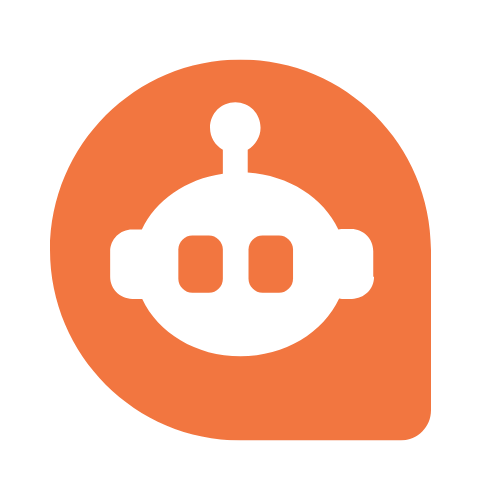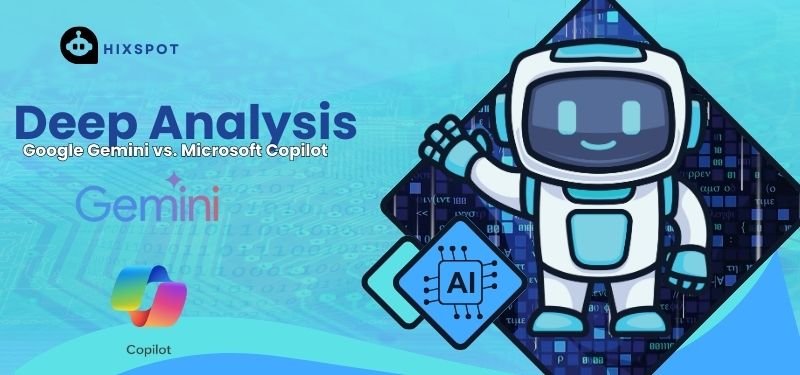1. Introduction
In the fast-evolving world of technology, where every second counts and business efficiency is king, the productivity tools you choose can make or break your digital transformation. Enter Google Gemini and Microsoft Copilot—two titans of AI-driven automation, each vying to be your digital right hand. But with power comes complexity. Which one truly understands your unique needs? Which AI assistant will propel you to new heights, and which might leave you wanting more? Imagine an assistant that not only anticipates your next move but also seamlessly integrates into your daily grind, turning mundane tasks into automated marvels. In this virtual assistant comparison, we’ll dissect these cutting-edge smart assistants to help you discover the AI-powered tools that are perfectly tailored to you. Let the Showdown Begin: A Deep Analysis of Google Gemini vs Microsoft Copilot
2. Understanding the Basics
What is Google Gemini? A Quick Overview
Google Gemini is more than just an AI assistant; it’s an embodiment of Google’s relentless pursuit of AI innovation. Born from the vast expanse of Google’s machine learning research, Gemini is designed to be your digital concierge, orchestrating your tasks with precision and flair. Whether it’s managing your Calendar, drafting emails, or pulling together complex data reports, Gemini thrives on understanding context and predicting your needs before you even voice them. It leverages the power of Google’s ecosystem, seamlessly integrating with tools like Google Workspace, Maps, and even YouTube to offer a cohesive and intelligent user experience. In short, Google Gemini isn’t just smart—it’s intuitive, a true companion for the modern user.
What is Microsoft Copilot? A Quick Overview
Microsoft Copilot, on the other hand, is the brainchild of Microsoft’s commitment to empowering users across the globe through cloud-based AI. Drawing from the rich heritage of Microsoft’s software suite, Copilot serves as a sophisticated assistant that doesn’t just follow commands—it enhances your workflow. Integrated deeply within Microsoft 365, Copilot is a powerhouse capable of transforming how you work with Word, Excel, PowerPoint, and more. It’s designed to understand your objectives, offer real-time suggestions, automate repetitive tasks, and even generate content. Copilot is not just an assistant; it’s a catalyst for productivity, turning your intentions into tangible results with unparalleled efficiency.
The Rise of AI Assistants: How We Got Here
The journey to today’s AI assistants has been nothing short of extraordinary. What began as simple voice recognition has evolved into complex, multi-faceted AI systems capable of deep learning and contextual understanding. In the early days, tools like Siri and Alexa introduced us to the idea of digital assistants, but they were limited—more novelty than necessity. Jumping ahead to the present, the situation has transformed significantly. The rise of machine learning, natural language processing, and cloud computing has given birth to a new generation of AI assistants that are not only responsive but also proactive. Google Gemini and Microsoft Copilot are at the forefront of this revolution, representing the pinnacle of what AI can do to enhance human capabilities. We’re no longer just interacting with machines; we’re collaborating with them, pushing the boundaries of what’s possible in our daily lives and professional endeavours.
3. Core Features Breakdown
Key Features of Google Gemini: What Sets It Apart
Google Gemini is not just another AI assistant; it’s a finely-tuned tool designed to elevate your workflow optimization. At the heart of Gemini lies its deep integration with Google’s ecosystem. This means it works seamlessly across Google’s suite of applications, from Gmail to Google Docs, making it a natural extension of your daily workflow. But Gemini’s real magic lies in its ability to understand context at a granular level. It doesn’t just react to your commands; it anticipates them. Imagine drafting an email where Gemini suggests entire sentences based on the context of your conversation or creating a calendar event that pulls relevant details from your past emails. It’s as if Gemini has a sixth sense, making your interactions smoother and more efficient.
Another standout feature is Gemini’s real-time collaboration capabilities. Whether you’re working on a shared document or managing a project with multiple stakeholders, Gemini ensures that everyone is on the same page. It can even suggest edits, organize tasks, and set reminders without missing a beat. And let’s not forget its natural language processing prowess—Gemini understands and responds to queries in a way that feels almost human, making your interaction with technology more intuitive than ever.
Key Features of Microsoft Copilot: What Makes It Unique
Microsoft Copilot, while different in its approach, is equally impressive. Where Gemini excels in integration, Copilot shines in its ability to enhance and supercharge your existing workflow within Microsoft’s ecosystem. Copilot’s integration with Microsoft 365 is nothing short of a game-changer. Imagine working in Excel, and Copilot suggests complex formulas based on your data trends or automatically generates a PowerPoint presentation based on a simple Word document. This isn’t just AI assistance—it’s AI enhancement, transforming how you interact with Microsoft’s tools.
Copilot’s standout feature is its proactive assistance. It doesn’t just wait for your command; it takes the initiative. For example, when writing a report in Word, Copilot might pull in relevant data from your latest emails or suggest graphs based on your spreadsheet data. It’s like having a seasoned assistant who knows exactly what you need before you even ask. Moreover, Copilot’s focus on enhancing collaboration is worth noting. In a shared workspace, it helps keep track of changes, suggests updates, and even automates routine tasks, ensuring your projects stay on track with minimal manual effort.
Side-by-Side Comparison: Core Functionalities
When it comes to the core functionalities of Google Gemini and Microsoft Copilot, the choice between them often boils down to your specific needs and preferences. Both AI assistants are designed to make your life easier, but they do so in different ways.
Integration: Google Gemini integrates seamlessly with Google’s ecosystem, making it ideal for those who rely heavily on Google Workspace. On the other hand, Microsoft Copilot is deeply embedded within Microsoft 365, providing unparalleled support for users who live and breathe Excel, Word, and PowerPoint.
Contextual Understanding: Gemini’s ability to understand and predict user needs is its hallmark, making everyday tasks feel almost effortless. Copilot, however, excels in enhancing tasks by automating processes and offering advanced suggestions that can turn a basic document into a polished presentation with minimal input.
4. User Experience: Hands-On with Both AI Assistants
Navigating Google Gemini: An Intuitive Journey
From the moment you start using Google Gemini, you’re welcomed by its sleek and minimalist interface. It feels like a natural extension of your Google Workspace, making the transition seamless. The beauty of Gemini lies in its subtlety—there’s no need to adjust to a new tool or change how you work. Instead, Gemini fits into your existing workflow, enhancing it without overwhelming you with unnecessary features. Whether you’re scheduling a meeting, drafting a quick email, or organizing a project, Gemini feels like a trusted guide, always one step ahead, anticipating your needs. The navigation is fluid, with quick access to all your frequently used tools and a responsive design that adapts to your habits over time. It’s as if the assistant evolves with you, making every interaction more intuitive and efficient.
Interacting with Microsoft Copilot: A Seamless Experience
Microsoft Copilot, while equally powerful, offers a different kind of experience. As you navigate through your Microsoft 365 suite, Copilot is there, quietly enhancing your tasks. It doesn’t just offer suggestions—it’s like having a copilot in the cockpit, helping you steer through complex projects. When you open Excel, Copilot might suggest trends based on your data, or when drafting a report in Word, it could pull in relevant graphs from your latest presentations. The interaction feels almost symbiotic. Copilot learns from your patterns, adapts to your workflow, and, over time, becomes an integral part of how you work. The interface is familiar yet enhanced, with subtle cues and prompts that help you make the most out of Microsoft’s extensive toolset without feeling intrusive.
Ease of Use: Which AI Assistant is More User-Friendly?
When it comes to ease of use, both Google Gemini and Microsoft Copilot excel, but they do so in ways that reflect their respective ecosystems. Google Gemini’s strength lies in its simplicity. It’s designed to be straightforward, intuitive, and accessible, even for users who may not be particularly tech-savvy. Its clean design, combined with natural language processing, ensures that you can navigate it effortlessly, whether you’re sending a quick message or diving into more complex tasks.
Microsoft Copilot, on the other hand, offers a richer, more feature-heavy experience, which may appeal to power users. It’s designed for those who are deeply embedded in the Microsoft ecosystem and are looking for an AI assistant that not only complements but also amplifies their productivity. While it may have a steeper learning curve compared to Gemini, the payoff is significant once you’re familiar with its capabilities. Copilot offers layers of functionality that can transform how you work, particularly if you’re managing large projects or collaborating across teams.
In the end, the user-friendliness of these AI assistants depends on your needs and preferences. If you’re looking for a straightforward, no-fuss assistant, Google Gemini might be your go-to. However, if you’re seeking a more robust tool that can handle complex tasks and enhance your workflow in substantial ways, Microsoft Copilot could be the perfect fit.
5. Integration with Existing Tools
How Google Gemini Syncs with Your Favorite Google Apps
Google Gemini is the ultimate team player when it comes to integration with apps. If you’re already immersed in the Google ecosystem, you’ll find that Gemini fits right in like a well-tailored glove. From Gmail to Google Calendar and from Docs to Drive, Gemini effortlessly syncs across all your favourite Google apps. The beauty lies in its ability to unify your workflow—emails, meetings, documents, and reminders—all harmonized in a way that feels both natural and seamless. Need to draft a document? Gemini can pull relevant information from your Gmail threads. Scheduling a meeting? Gemini checks your Calendar and suggests optimal times. Everything you need is at your fingertips, without ever feeling like you’re juggling multiple platforms. It’s as if Google Gemini was designed to anticipate the intricacies of your daily routine, ensuring that all your tasks are interconnected in a cohesive, efficient manner.
Microsoft Copilot and Microsoft 365: A Perfect Match?
Microsoft Copilot, on the other hand, is a powerhouse within the Microsoft 365 environment. Its deep integration with Microsoft’s suite of tools is where it truly shines. Copilot doesn’t just work with Word, Excel, and PowerPoint—it supercharges them. Imagine creating a complex spreadsheet in Excel, where Copilot not only helps with data entry but also analyzes trends and suggests formulas in real time. Or crafting a presentation in PowerPoint where Copilot pulls in content from a related Word document, offering design suggestions that align with your branding. The synergy between Copilot and Microsoft 365 is undeniable; it’s as if they were built to complement each other, providing a unified, intelligent workspace. This integration is especially beneficial for professionals who rely on Microsoft’s robust tools for their daily operations. With Copilot, every task feels less like a chore and more like a collaborative effort between you and your AI assistant.
Cross-Platform Compatibility: Who Does It Better?
When it comes to cross-platform compatibility, both Google Gemini and Microsoft Copilot have their strengths, but they cater to different needs. Google Gemini is inherently designed to work across any device that supports Google’s services. Whether you’re on your smartphone, tablet, or desktop, Gemini’s integration ensures that your experience remains consistent, no matter where you are. This flexibility is particularly advantageous for those who switch between devices throughout the day, ensuring that your work remains uninterrupted and fluid.
Microsoft Copilot, while also offering cross-platform support, excels within environments that are heavily reliant on Microsoft products. It’s optimized for Windows, but it also performs admirably on macOS and mobile platforms where Microsoft 365 is used. However, Copilot’s true strength lies in its deep integration within the Microsoft ecosystem, which might be less fluid if you’re using a mix of platforms or third-party tools outside of Microsoft’s suite.
In the end, if your work environment is centred around Google’s apps and requires fluidity across multiple devices, Google Gemini might be the better option. But you’re entrenched in the Microsoft ecosystem and looking for an AI assistant that enhances your productivity within that space. In that case, Microsoft Copilot offers a tailored experience that’s hard to beat.
6. Customization and Personalization
Personalizing Your Google Gemini Experience
One of the standout features of Google Gemini is its ability to mould itself to your unique workflow. Personalization isn’t just a feature; it’s at the core of the Gemini experience. From the moment you start using it, Gemini begins to learn your habits, preferences, and even the nuances of your communication style. Do you frequently start your day by checking emails and then moving on to calendar tasks? Gemini notices this pattern and adjusts its suggestions accordingly, ensuring that your day starts off smoothly. The AI assistant can be customized to prioritize tasks based on your preferences, whether that means reminding you of deadlines, pulling up relevant documents, or suggesting contacts to follow up with. It’s not just about responding to your commands—it’s about anticipating your needs and streamlining your day-to-day tasks in a way that feels almost second nature.
Tailoring Microsoft Copilot to Your Needs
Microsoft Copilot takes customization to another level, especially for those who thrive on precision and control. As you interact with Copilot, you’ll find that it’s not just a passive tool—it’s an active collaborator that adjusts itself to the way you work. Whether you’re managing data in Excel, drafting documents in Word, or designing presentations in PowerPoint, Copilot can be tailored to provide exactly the kind of assistance you need. You can configure Copilot to suggest specific types of data analysis, automate repetitive tasks, or even generate content that aligns with your brand’s tone and style. It’s like having a highly skilled assistant who not only follows your instructions but also knows how to enhance your work by offering insights and shortcuts that you might not have considered. The more you use Copilot, the more it feels like an extension of your own workflow, fine-tuned to boost your efficiency.
Flexibility and Customization: Which AI Adapts to You?
When it comes to flexibility and customization, both Google Gemini and Microsoft Copilot offer impressive capabilities, but in slightly different ways. Google Gemini is all about intuitive personalization, making it a great fit for users who appreciate an assistant that learns and evolves with them. Its strength lies in its ability to adapt to your habits over time, making the experience feel increasingly tailored to your specific needs without requiring much manual adjustment.
Microsoft Copilot, on the other hand, offers a more hands-on approach to customization. It’s ideal for users who want to take control of their AI assistant, configuring it to perform highly specific tasks and align perfectly with their workflow. Copilot’s flexibility is unparalleled for those who operate within complex, multi-layered environments where precision is key.
In essence, if you prefer an AI assistant that quietly adapts to your needs with minimal input, Google Gemini is your match. But if you’re looking for an assistant that you can mould and configure to fit your exact requirements, Microsoft Copilot is the tool that offers the depth and customization you crave. Both are powerful in their own right—your choice depends on how much control you want to wield over your AI companion.
7. Performance and Reliability
Speed and Responsiveness: Google Gemini in Action
In the fast-paced world of digital work, every second counts. Google Gemini understands this, delivering a level of speed and responsiveness that’s nothing short of impressive. Whether you’re juggling multiple projects or navigating through a labyrinth of emails, Gemini’s performance is swift and seamless. It processes commands in real time, pulling up relevant information, suggesting next steps, and even predicting your needs before you’ve fully articulated them. The AI doesn’t just keep up with your pace; it enhances it, allowing you to move from task to task without any noticeable lag. In action, Google Gemini feels like a well-oiled machine designed to ensure that your workflow remains uninterrupted and fluid. The assistant’s ability to provide instant responses and execute tasks at lightning speed is a testament to Google’s commitment to efficiency and user satisfaction.
Microsoft Copilot’s Performance: Does It Keep Up?
Microsoft Copilot, while equally robust, brings a different flavour to the table when it comes to AI performance. Its strength lies in its ability to handle complex tasks with precision and depth, making it an invaluable tool for professionals who demand more from their AI assistant. When you’re working on intricate Excel spreadsheets, drafting detailed Word documents, or designing dynamic PowerPoint presentations, Copilot’s performance shines through. It doesn’t just follow instructions—it anticipates and enhances them, offering suggestions that are not only accurate but also contextually relevant. The responsiveness of Copilot is tailored to the demands of its users; it’s designed to support heavy workloads and complex operations without missing a beat. While it may not have the lightning-fast speed of Gemini in more straightforward tasks, its performance is consistently reliable, especially when you need an AI that can think critically and act decisively.
Reliability Over Time: Which AI is More Consistent?
When it comes to reliability, both Google Gemini and Microsoft Copilot have proven themselves to be dependable companions over time. However, their approaches to consistency differ. Google Gemini’s reliability stems from its seamless integration within the Google ecosystem. It’s built on the robust infrastructure of Google’s cloud services, ensuring that your data is always accessible, your tasks are synchronized across devices, and your assistant is always ready to respond. Over time, users can trust that Gemini will continue to perform at a high level, maintaining its speed and responsiveness without faltering, even as your demands grow.
Microsoft Copilot, on the other hand, offers reliability in a different form. Its consistency is rooted in its deep integration with Microsoft 365, ensuring that your work is always backed by the strength of Microsoft’s enterprise solutions. Copilot’s performance is steady, particularly in environments that require rigorous data processing and complex task management. Over time, Copilot proved to be a steadfast ally, handling even the most demanding projects with a level of precision and reliability that users have come to expect from Microsoft.
In the long run, both AI assistants offer dependable performance, but their consistency is tailored to different types of users. Google Gemini excels in environments where speed and ease of use are paramount. At the same time, Microsoft Copilot is the go-to for professionals who need an AI that can consistently deliver under pressure. Your choice between the two will depend on whether you prioritize speed and fluidity or depth and precision in your AI assistant.
8. Security and Privacy Considerations
How Google Gemini Handles Your Data
In today’s digital age, where data is as valuable as gold, security and privacy are more than just afterthoughts—they’re essential. Google Gemini takes this seriously, offering robust measures to ensure your data is protected. Built on Google’s secure infrastructure, Gemini benefits from the same advanced data security protocols that safeguard millions of users worldwide. Your emails, documents, and other sensitive information are encrypted, both in transit and at rest, ensuring that unauthorized access is virtually impossible. Moreover, Google is transparent about how your data is used, giving you control over your privacy settings. Gemini’s data handling policies are designed to be user-centric, meaning you can decide how much information you share and how it’s managed. For those who prioritize privacy, this level of control and transparency is a significant advantage.
Microsoft Copilot’s Approach to Privacy
Microsoft Copilot also places a strong emphasis on privacy, particularly for users who operate in environments where data security is critical. Leveraging Microsoft’s enterprise-grade security protocols, Copilot ensures that your data remains confidential and protected from external threats. The assistant operates within the secure confines of Microsoft 365, which means that your documents, spreadsheets, and communications are all shielded by layers of encryption and security features. Microsoft has long been a leader in security, and Copilot is no exception—it’s designed to comply with stringent data protection regulations, making it a reliable choice for businesses and individuals alike. Furthermore, Microsoft’s commitment to privacy means that Copilot does not access your data unless absolutely necessary, and when it does, it’s done in a way that prioritizes your confidentiality.
Which AI Assistant Offers Better Security?
When comparing the security and privacy features of Google Gemini and Microsoft Copilot, it’s clear that both AI assistants are committed to keeping your data safe. Still, they approach it in ways that reflect their broader ecosystems. Google Gemini’s strength lies in its user-centric approach, offering transparency and control over how your data is used. Its integration within Google’s secure infrastructure ensures that your information is protected without sacrificing ease of use.
Microsoft Copilot, on the other hand, excels in environments where security is non-negotiable. Its enterprise-grade security features and compliance with global data protection standards make it an excellent choice for users who deal with sensitive information regularly. Copilot’s approach is more conservative, with a focus on minimizing data access and ensuring that any data it handles is treated with the utmost care.
In the end, your decision between the two will hinge on your particular security requirements. If you’re looking for an AI assistant that offers a balance between security and user control, Google Gemini may be the right fit. However, if your work involves handling highly sensitive data and you need an AI that operates within a fortified security environment, Microsoft Copilot is likely the better option. Both are designed to keep your data secure, but your choice will depend on the level of privacy and protection you require in your daily operations.
9. Pricing and Accessibility
Google Gemini’s Pricing: What You Need to Know
When it comes to pricing, Google Gemini offers a model that’s designed to be as accessible as possible, catering to a wide range of users. Google has always been known for providing powerful tools at little to no cost, and Gemini is no exception. For basic functionalities, Gemini is available for free and seamlessly integrated into Google’s suite of apps. This makes it an attractive option for individuals and small businesses who are looking for an AI assistant without breaking the bank. However, for those who need more advanced features, such as enhanced data analysis or priority support, Google offers premium plans at a competitive price point. These plans are designed to scale with your needs, ensuring that as your reliance on Gemini grows, the assistant grows with you—offering more sophisticated tools and better performance to match your expanding requirements.
Microsoft Copilot’s Cost: Is It Worth the Investment?
Microsoft Copilot, on the other hand, positions itself as a premium product within the AI assistant market, and its pricing reflects that. Integrated deeply within the Microsoft 365 ecosystem, Copilot is typically available as part of a subscription plan. For those already invested in Microsoft’s suite, the additional cost for Copilot is a worthwhile investment, especially considering the productivity enhancements it brings to the table. Copilot’s pricing is tiered, offering different levels of access depending on your needs—whether you’re an individual user, a small business, or an enterprise. The question of whether it’s worth the investment often comes down to how deeply you rely on Microsoft’s tools. For heavy users of Excel, Word, and other Microsoft applications, Copilot’s ability to automate and enhance these tools can justify the cost, turning it into a valuable asset that boosts efficiency and accuracy.
Free vs Paid Features: What You Get with Each AI
The free vs paid debate is always a crucial consideration, especially when choosing between two powerful AI assistants like Google Gemini and Microsoft Copilot. Google Gemini, with its free tier, offers a robust set of features that are more than sufficient for casual users. You’ll get access to essential AI functionalities, seamless integration with Google apps, and a solid performance without spending a dime. However, the premium versions of Gemini unlock more advanced capabilities, such as higher levels of customization, more sophisticated AI-driven insights, and priority customer support.
Microsoft Copilot, while not offering a free tier per se, includes its AI capabilities within the Microsoft 365 subscription plans. This means that even at the basic level, you’re getting access to a suite of advanced features. However, the true power of Copilot shines with higher-tier subscriptions that provide additional tools and integrations. The paid versions of Copilot offer extensive customization options, advanced data processing, and top-tier security features, making them a strong choice for users who require more from their AI assistant.
In summary, Google Gemini offers a more accessible entry point with a free tier that will meet the needs of many users. At the same time, Microsoft Copilot justifies its premium pricing with advanced features that can significantly enhance productivity for those who rely heavily on Microsoft’s ecosystem. The choice between free and paid versions ultimately depends on how much you need your AI assistant to do and what kind of investment you’re willing to make to unlock its full potential.
10. Use Cases: Which AI is Best for Your Needs?
Google Gemini for Personal Use: Everyday Efficiency
For those looking to streamline their daily lives, Google Gemini is a perfect companion. Whether you’re managing a busy schedule, keeping track of important emails, or simply trying to organize your thoughts, Gemini shines in personal use. It integrates seamlessly into your existing Google ecosystem, making it easy to use right out of the gate. Need to schedule a doctor’s appointment? Gemini cross-references your Google Calendar to find the best time slot. Trying to track down that one email with the attachment you need? Gemini’s smart search makes it effortless. The assistant’s ability to anticipate your needs and automate mundane tasks turns everyday efficiency into an art form. For individuals who want to simplify their day-to-day without diving into complex setups, Gemini offers a user-friendly solution that’s both intuitive and effective.
Microsoft Copilot for Professionals: Boosting Work Productivity
When it comes to professional environments, Microsoft Copilot is a powerhouse that’s hard to beat. Designed with productivity in mind, Copilot integrates deeply with Microsoft 365, making it a natural choice for professionals who live in Word, Excel, and PowerPoint. Imagine drafting a detailed report where Copilot not only suggests relevant data points but also helps format the document to perfection. Or consider working on a massive Excel spreadsheet—Copilot can assist in creating complex formulas, generating insightful graphs, and even analyzing trends you might have missed. For project managers, Copilot’s ability to streamline collaboration across teams, manage timelines, and automate repetitive tasks can be a game-changer. It’s not just about getting the job done—it’s about getting it done better and faster. If your work demands precision, efficiency, and collaboration, Copilot offers the tools to elevate your productivity to new heights.
Industry-Specific Applications: Who Wins in Niche Markets?
When it comes to niche markets and industry-specific business applications, the choice between Google Gemini and Microsoft Copilot becomes more nuanced. Google Gemini excels in industries where integration with Google’s suite of tools is paramount—think education, small businesses, or freelance creatives who rely on Google Docs, Sheets, and Gmail to manage their projects. Its simplicity and accessibility make it a versatile tool for those who need an AI assistant that can handle a variety of tasks without a steep learning curve.
On the other hand, Microsoft Copilot’s robust feature set makes it the go-to for industries that demand more from their professional tools. Financial services, legal firms, and large enterprises can benefit greatly from Copilot’s advanced data processing capabilities, document automation, and stringent security features. In these settings, where the stakes are high and there’s little room for error, Copilot’s capacity to improve and streamline workflows can result in substantial increases in productivity and precision.
Ultimately, the best AI assistant for your needs will depend on the specific demands of your industry. Google Gemini offers broad appeal with its ease of use and integration with Google’s ecosystem, making it ideal for generalists and those in more flexible, creative fields. Microsoft Copilot, however, is the choice for specialists who require advanced functionality and a higher degree of control in their day-to-day operations. Each assistant has its strengths, and the right choice will depend on the unique requirements of your work.
11. Real-World Testimonials
What Users Are Saying About Google Gemini
Users who have integrated Google Gemini into their daily routines often sing its praises, particularly for its ease of use and seamless integration with Google’s ecosystem. Many appreciate how Gemini feels like a natural extension of the tools they already use. For instance, a busy entrepreneur mentioned that Gemini made managing their chaotic schedule far simpler with smart reminders and automated email sorting that saved them hours each week. Another user, a freelance writer, found Gemini’s predictive text and content suggestions invaluable for speeding up their workflow without sacrificing creativity. However, some users have noted that while Gemini is excellent for personal and straightforward tasks, it sometimes needs help with more complex operations, which can be a drawback for those seeking more advanced functionality.
Microsoft Copilot Reviews: The Good, The Bad, and The Ugly
Microsoft Copilot, on the other hand, has garnered a loyal following among professionals who demand more from their AI-driven solutions. Reviews highlight Copilot’s ability to handle complex tasks with precision, such as generating detailed reports, analyzing vast datasets, and automating repetitive processes. One project manager in a financial firm noted how Copilot transformed their workflow, reducing the time spent on data analysis by half. Another user in a legal firm praised Copilot’s document automation features, which significantly streamlined the contract review process.
However, not all reviews are glowing. Some users have pointed out that Copilot’s deep integration with Microsoft 365, while powerful, can be overwhelming for those unfamiliar with the suite’s advanced features. Additionally, a few users mentioned occasional glitches when handling large-scale projects, where Copilot’s performance dipped slightly. Despite these drawbacks, most users agree that the benefits far outweigh the negatives, especially in environments where precision and efficiency are paramount.
Comparing User Feedback: Who’s Got the Edge?
When comparing user feedback, it’s clear that both Google Gemini and Microsoft Copilot have dedicated fans, each with valid reasons for their preference. Google Gemini wins points for its simplicity and accessibility, making it a favourite among users who value a straightforward, user-friendly experience. It’s particularly well-regarded for personal use, where its intuitive design and seamless integration with Google apps shine.
Microsoft Copilot, however, edges out in professional settings where advanced features and robust performance are critical. Users in industries that require heavy data analysis, document automation, and project management tend to favour Copilot for its ability to handle complex tasks with ease. While it may have a steeper learning curve, the payoff in terms of productivity is often seen as worth the effort.
In the battle of user feedback, the edge really comes down to what you need from your AI assistant. If you’re looking for an AI that fits effortlessly into your daily life with minimal fuss, Google Gemini might be your best bet. But if you’re a professional in a demanding field who needs an AI that can keep up with—and even enhance—your workflow, Microsoft Copilot is likely to come out on top. Both have their strengths, and the decision ultimately rests on your specific use case and priorities.
12. Pros and Cons Summary
Google Gemini: The Highs and Lows
Google Gemini offers a compelling blend of simplicity and functionality, making it a go-to choice for users who thrive within the Google ecosystem. One of its greatest strengths lies in its seamless integration with apps like Gmail, Google Calendar, and Google Docs, allowing users to manage tasks efficiently without having to leave the familiar confines of their favourite tools. Gemini’s intuitive design and ability to learn from user behaviour add to its appeal, providing personalized suggestions that enhance productivity with minimal effort.
However, this ease of use comes with certain limitations. While Gemini excels at handling straightforward, everyday tasks, it may need to catch up when it comes to more complex operations that require a deeper level of AI intervention. Users seeking advanced functionalities or specialized tools might find Gemini’s capabilities could be improved. Additionally, because it’s so closely tied to Google’s ecosystem, users who rely on other platforms may find its utility somewhat limited.
Microsoft Copilot: Strengths and Weaknesses
Microsoft Copilot shines in environments where complexity and precision are key. Its deep integration with Microsoft 365 transforms tools like Word, Excel, and PowerPoint into even more powerful assets, enhancing productivity in ways that few other AI assistants can match. Copilot’s ability to handle data-intensive tasks, automate document creation, and provide intelligent insights makes it a favourite among professionals in demanding fields such as finance, law, and project management.
But with great power comes a steeper learning curve. Copilot’s advanced features, while highly beneficial, can be overwhelming for users who need to become more familiar with Microsoft’s suite of tools. It’s also worth noting that the investment required—both in terms of time to learn the system and the financial cost—can be significant. Additionally, while Copilot is robust, it’s not entirely immune to glitches, especially when managing large-scale projects. These factors can make it less accessible to casual users or those who don’t need its full range of capabilities.
Decision Time: Weighing the Pros and Cons
When it comes to choosing between Google Gemini and Microsoft Copilot, the decision ultimately hinges on your specific needs and how you plan to use the AI assistant. If you’re looking for a tool that integrates effortlessly into your daily routine, offers intuitive, user-friendly features, and operates seamlessly within the Google ecosystem, Google Gemini is a strong contender. It’s perfect for individuals and small businesses who value simplicity and efficiency without needing advanced functionalities.
On the other hand, if your work demands a high level of precision, involves complex data analysis, or requires advanced automation capabilities, Microsoft Copilot is likely the better choice. It’s designed for professionals who need a powerful assistant that can handle the intricacies of their work, even if it means investing more time and resources to fully harness its potential.
In the end, both AI assistants offer unique strengths and come with their own sets of challenges. The best choice depends on where you find yourself on the spectrum of needs—whether you’re leaning towards a more straightforward, everyday solution with Google Gemini or a robust, professional-grade tool with Microsoft Copilot. Either way, both options represent the cutting edge of AI assistance, promising to elevate how you work and interact with smart technology.
13. Future Developments: What’s Next for AI Assistants?
Upcoming Features in Google Gemini: What to Expect
As technology continues to evolve at a rapid pace, Google Gemini is poised to introduce a host of new features designed to enhance its already impressive AI capabilities. One of the most anticipated developments is the integration of more advanced natural language processing, which will allow Gemini to understand and respond to user commands with even greater nuance and accuracy. Imagine having an AI assistant that not only comprehends your words but also the intent behind them, making interactions feel almost human.
Another exciting feature on the horizon is deeper integration with Google’s expanding suite of tools, including Google Workspace’s upcoming enhancements. This could mean even smoother transitions between tasks, more predictive algorithms, and greater automation of routine activities. For users who value privacy, Google is also working on implementing more robust data protection measures, ensuring that your information remains secure without compromising functionality. With these updates, Google Gemini aims to become an even more indispensable part of your daily routine, whether for personal use or business.
Microsoft Copilot’s Future: Innovations on the Horizon
Microsoft Copilot isn’t standing still, either. As AI continues to reshape the workplace, Microsoft is focused on pushing the boundaries of what Copilot can achieve. Future updates are expected to bring even more powerful data analysis tools, allowing users to generate deeper insights from complex datasets with minimal effort. This could include enhanced AI-driven solutions that not only provide answers but also predict trends and suggest strategic actions based on historical data.
In addition to data management capabilities, Microsoft is exploring ways to make Copilot more collaborative, potentially introducing features that allow teams to interact with the AI assistant in real-time. This would be a game-changer for businesses that rely on team-based projects, offering a shared AI resource that can keep everyone on the same page. Moreover, as Microsoft continues to expand its cloud computing services, we can expect Copilot to become even more integrated with Azure, opening up new possibilities for automation, machine learning, and AI-driven innovation across various industries. These advancements are set to make Copilot not just an assistant but a strategic partner in driving business growth and efficiency.
The Future of AI Assistants: Where Are We Headed?
Looking beyond Google Gemini and Microsoft Copilot, the future of AI assistants as a whole is incredibly exciting. As artificial intelligence becomes more sophisticated, we’re likely to see these tools evolve from reactive assistants to proactive collaborators. Imagine an AI that not only responds to your requests but also anticipates them, offering solutions before problems even arise. This level of predictive AI could revolutionize how we work, learn, and interact with technology, making our lives more efficient and less stressful.
Moreover, the integration of AI with other emerging technologies—like augmented reality (AR), virtual reality (VR), and the Internet of Things (IoT)—could lead to a new era of smart environments where your AI assistant doesn’t just live on your device but interacts with the world around you. Picture walking into a room and having your AI automatically adjust the lighting, set up your next meeting, or even prepare your morning coffee, all based on your preferences and schedule.
As AI continues to develop, ethical considerations will also play a crucial role. Ensuring that these powerful tools are used responsibly, with respect for privacy concerns and security, will be key to their widespread technology adoption. The future of AI assistants is not just about making life easier; it’s about creating a seamless, secure, and intuitive interaction between humans and technology. As we move forward, both Google Gemini and Microsoft Copilot are well-positioned to lead the way, setting new standards for what AI can do in our personal and professional lives.
14. Conclusion
Final Thoughts: Which AI Assistant Should You Choose?
Choosing between Google Gemini and Microsoft Copilot is no small task. Both AI assistants offer a wealth of features tailored to different types of users, and each brings its own strengths to the table. Google Gemini excels in simplicity, ease of use, and seamless integration with the Google ecosystem, making it a fantastic choice for individuals and small businesses who value efficiency and accessibility. On the other hand, Microsoft Copilot shines in professional settings, offering advanced features, deep integration with Microsoft 365, and powerful tools that cater to complex workflows and data-heavy tasks.
Personal Preference vs Practical Need: Making the Right Choice
The decision ultimately boils down to balancing personal preference with practical needs. If your daily operations revolve around Google apps and you appreciate a user-friendly experience that intuitively adapts to your habits, Google Gemini might be your ideal companion. It’s perfect for those who want an AI assistant that works quietly in the background, making life simpler without requiring a steep learning curve.
However, if your work demands more from your tools—whether it’s advanced data analysis, document automation, or project management—Microsoft Copilot offers the depth and capability to meet those needs. It’s a robust solution for professionals who need an AI assistant that doesn’t just keep up but actively enhances their productivity.
Ready to Decide? Your Next Steps
Now that you’ve explored the ins and outs of both Google Gemini and Microsoft Copilot, it’s time to make your choice. Start by assessing your specific
FAQs
What are the primary differences between Google Gemini and Microsoft Copilot?
Google Gemini and Microsoft Copilot are both advanced AI assistants, but they cater to different ecosystems. Google Gemini excels in seamless integration with Google’s suite of tools, focusing on simplicity and contextual understanding. Microsoft Copilot, on the other hand, is deeply embedded within Microsoft 365, offering powerful automation and enhanced productivity features for professional use.
How does Google Gemini integrate with existing Google apps?
Google Gemini integrates effortlessly with Google Workspace, including Gmail, Google Calendar, Google Docs, and Google Drive. This AI assistant optimizes your workflow by automating tasks, anticipating needs, and providing smart suggestions, making it an ideal tool for those already entrenched in Google’s ecosystem.
Is Microsoft Copilot suitable for small businesses?
Yes, Microsoft Copilot is highly beneficial for small businesses that rely on Microsoft 365. Its advanced AI capabilities, such as automated data analysis and document generation, can significantly enhance productivity, streamline operations, and provide a competitive edge in managing projects and business tasks.
Which AI assistant is better for personal use, Google Gemini or Microsoft Copilot?
For personal use, Google Gemini is often preferred due to its user-friendly interface and integration with popular Google apps like Gmail and Google Calendar. It’s designed to simplify everyday tasks with minimal setup, making it ideal for users who need a straightforward and efficient AI assistant.
Can Google Gemini and Microsoft Copilot be used together?
While Google Gemini and Microsoft Copilot are designed to operate within their respective ecosystems (Google Workspace and Microsoft 365), users who utilize both Google and Microsoft tools in their daily workflow can technically use both assistants. However, the integration between the two may not be as seamless as using one within its native environment.
How do these AI assistants handle data security and privacy?
Both Google Gemini and Microsoft Copilot prioritize data security and privacy. Google Gemini uses Google’s advanced encryption and security protocols to protect user data, while Microsoft Copilot benefits from Microsoft’s enterprise-grade security measures, ensuring compliance with global data protection standards
What industries benefit the most from using Microsoft Copilot?
Industries that deal with large amounts of data, such as finance, legal, and enterprise-level project management, benefit significantly from Microsoft Copilot. Its ability to automate complex tasks, generate detailed reports, and provide intelligent insights makes it a powerful tool for professionals in these sectors.
Are there any upcoming features for Google Gemini and Microsoft Copilot?
Yes, both AI assistants are expected to introduce new features soon. Google Gemini is likely to enhance its natural language processing capabilities and deepen its integration with Google Workspace. Microsoft Copilot is expected to offer more advanced data analysis tools and improve real-time collaboration features, especially for team-based projects.
How do these AI tools support digital transformation in businesses?
Both Google Gemini and Microsoft Copilot play a crucial role in digital transformation by automating routine tasks, improving workflow efficiency, and enhancing decision-making processes. These AI assistants enable businesses to adopt smarter, more agile operations, driving innovation and competitiveness in the digital age.
Which AI assistant offers better value for money?
Google Gemini offers excellent value for money, especially for those who already use Google Workspace, as it provides many free features with options to upgrade. Microsoft Copilot, while generally more expensive, offers robust, enterprise-level tools that justify the cost for businesses that rely heavily on Microsoft 365 for complex operations.
Can Google Gemini assist with real-time collaboration?
Yes, Google Gemini is designed to enhance real-time collaboration, especially within Google Workspace. It facilitates smooth communication and teamwork by integrating with Google Docs, Sheets, and Slides, allowing multiple users to work on the same document simultaneously while offering smart suggestions and reminders.
How does Microsoft Copilot enhance project management tasks?
Microsoft Copilot enhances project management by automating repetitive tasks, tracking project timelines, and providing intelligent insights through Microsoft Project, Excel, and Teams. It helps project managers stay organized, make data-driven decisions, and ensure that all team members are aligned with project goals.
Which AI assistant is better for enhancing workflow efficiency?
Both AI assistants are designed to enhance workflow efficiency, but their effectiveness depends on the ecosystem you are working in. Google Gemini is ideal for those using Google Workspace, offering seamless integration and intuitive task management. Microsoft Copilot excels in environments reliant on Microsoft 365, providing advanced automation and data analysis features that can significantly streamline complex workflows.
How do these AI tools handle complex data analysis?
Microsoft Copilot is particularly strong in handling complex data analysis, leveraging the power of Excel and Power BI to process large datasets, identify trends, and generate insights. Google Gemini also offers data analysis capabilities, especially within Google Sheets, but it is more focused on automating simpler tasks and providing contextual assistance based on the data.
Are there any learning curves associated with using Google Gemini or Microsoft Copilot?
Google Gemini is known for its user-friendly design, making it easy to use with minimal learning curve, especially for those familiar with Google apps. Microsoft Copilot, while offering more advanced features, may require a bit more time to master, particularly for users who are not as experienced with Microsoft 365’s extensive toolset. However, the productivity gains from mastering Copilot’s features can be well worth the investment.